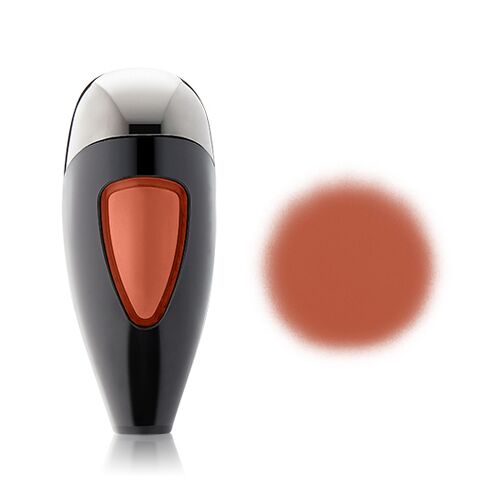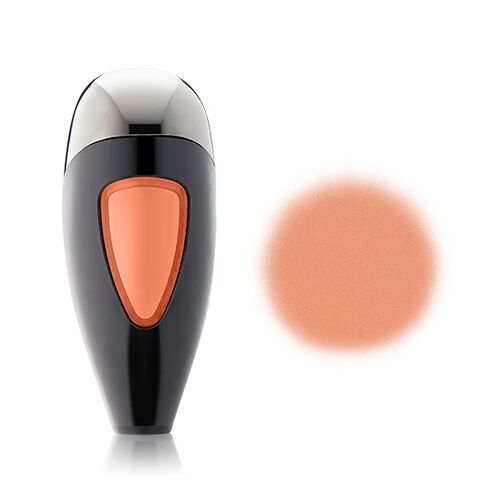WHAT IS IT
Perfect Canvas Airpod™ Blush is a highly-pigmented, long-lasting pop of color for cheeks. This fast-building, high-performance formula, when combined with TEMPTU's Atomized Airflow™ Technology, is transformed into a micro-fine mist that melts into the skin layering seamlessly with other makeup. Apply on top of foundation for a vibrant glow or apply underneath for an instantly blended, truly natural-looking lit-from-within flush.
- 3 mL
- Luminous, natural-looking wash of color
- Long-wear, Transfer-resistant, Water-resistant
- Buildable coverage
- Oil-free, Paraben-free, Fragrance-free, Non-comedogenic, & Hypoallergenic
Available in an array of 10 shades with an option for every skin tone:
- Pale Pink: A warm baby pink for fair-to-tan skin tones
- Soft Peach: A soft pale pink nectar for light-to-tan skin tones
- Peony Pink: A soft, poppy pink for medium to dark skin tones
- Nude Pink: A universally flattering warm toned pink for light-to-tan tones
- Washed Rose: A subtle flush of rosy pink for all skin tones
- Dahlia: A universally flattering peachy shade with subtle gold flecks for all skin tones
- Venetian Rose: A universally flattering cool toned pink for all skin tones
- Clementine: A rich neutral coral for medium-to-tan skin tones
- True Blush: A universally flattering warm peachy brown for all skin tones
- Mulberry: A universally flattering rich plum shade for all skin tones
HOW DO YOU #TEMPTUPRO
Share your airbrush artistry and tag us @TEMPTU and #TEMPTUPRO for your work to be featured.