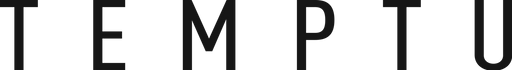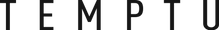TEMPTU AIR STARTER GUIDE
TEMPTU AIR STARTER GUIDE

Prepping your airpod
 
|
Shake well before each use. Remove tamper seal and pull off chrome cap. |
 
|
Firmly pull back on the clear loop to prime Airpod. |
 
|
Gentle open the black plug before attaching the Airpod to the TEMPTU Air. |
Attaching Airpod
 
 
|
Press down on the release button and slide the Airpod, window side up, into the TEMPTU Air until it clicks into place. |
Detaching Airpod
  |
Press down on the release button and pull downward on the Airpod to remove it from the Air.
Be sure to close the black plug on the Airpod when not in use. |
Power Up
 
   
|
Charge before first use. Hold down on the power button for two seconds to turn the TEMPTU Air on and off. Tap lightly on the button to switch speeds. Speed 1: Light AirDetail work (e.g. spot correction) Speed 2: Medium AirFoundation, blush and bronzer Speed 3: Full AirHighlighter and larger area (décolletage, arms) All 3 lights will start blinking when the Air needs to be charged, which takes 1-2 hours to complete. |
SoftTouch Control
  |
The SoftTouch Control regulates the amount of makeup released from the Airpod. For makeup to spray, use pointer finger to hold down the SoftTouch Control. Practice on your hand to get a feel for the application. Always press down lightly when applying to face. Only press down all the way on the SoftTouch Control. |
Mastering a Flawless Finish
 
|
1. Hold the TEMPTU Air about four fingers from the face. 2. Always keep the Air moving in small, circular motions for a seamless, even finish. 3. Use a light touch with the SoftTouch Control when applying makeup to the face. TEMPTU makeup is weightless and buildable - a little goes a long way. 4. Stop and look between passes until reaching the desired level of coverage. 1-2 passes for sheer coverage PRO TIPS TO AVOID A WET, HEAVY OR UNEVEN FINISH:
|